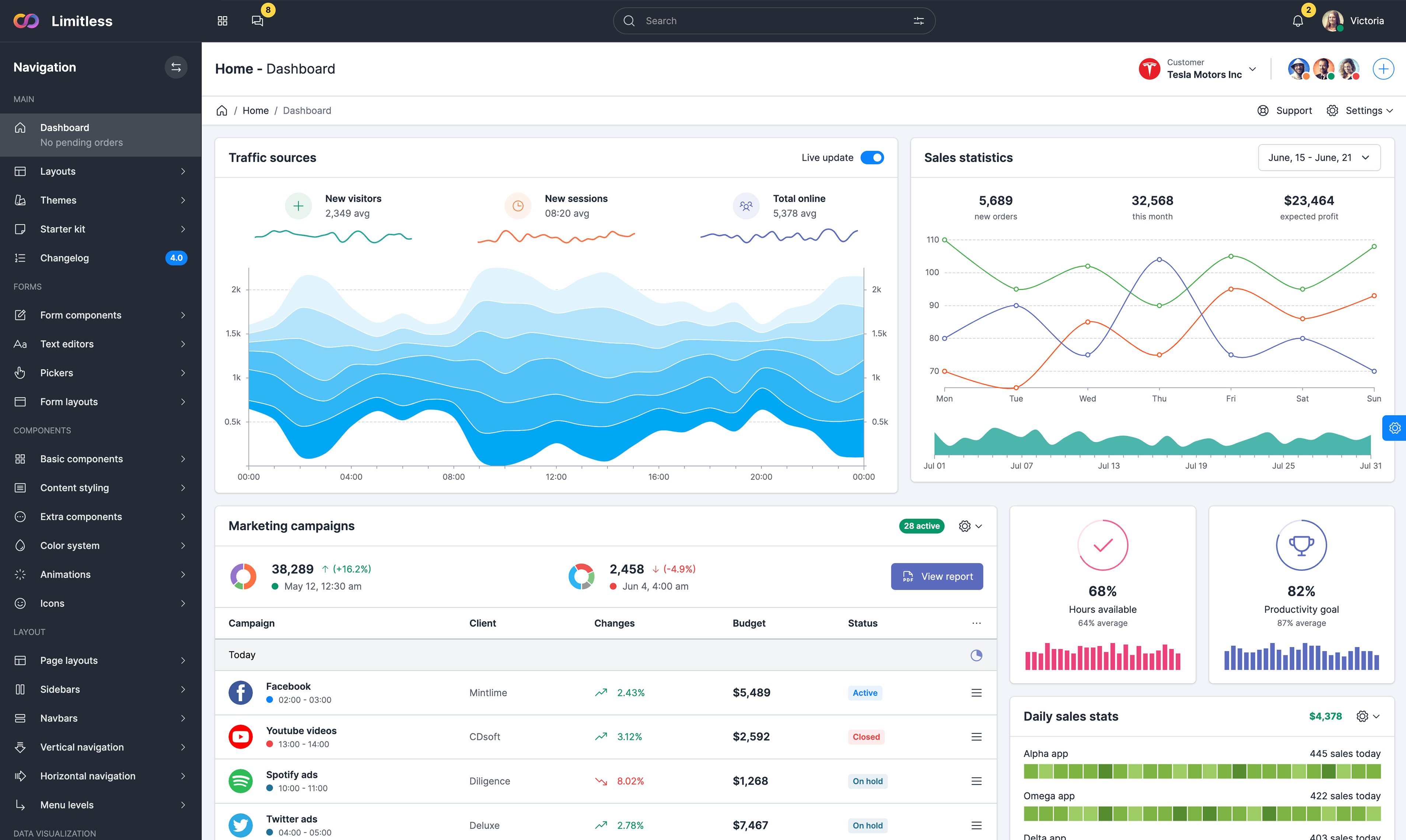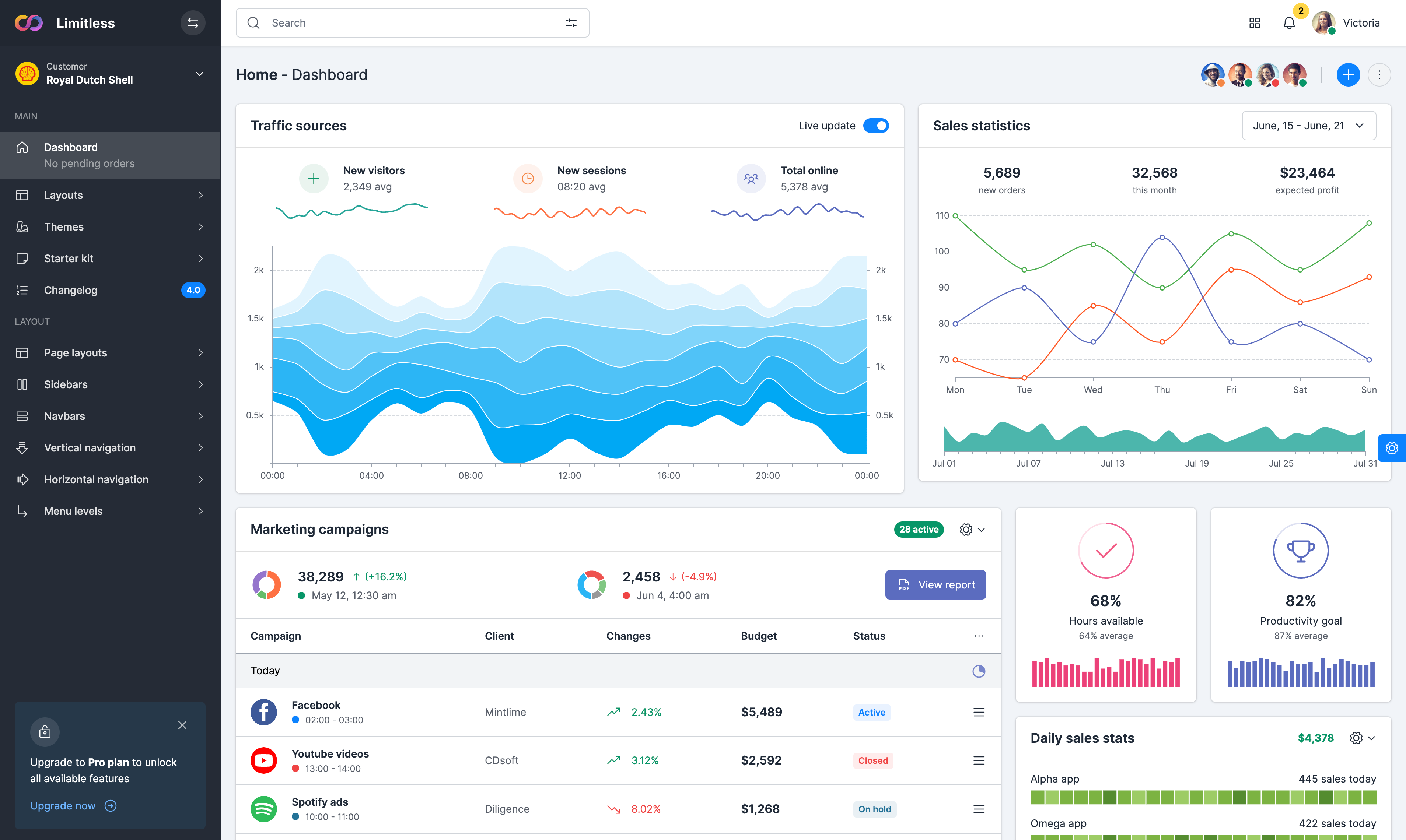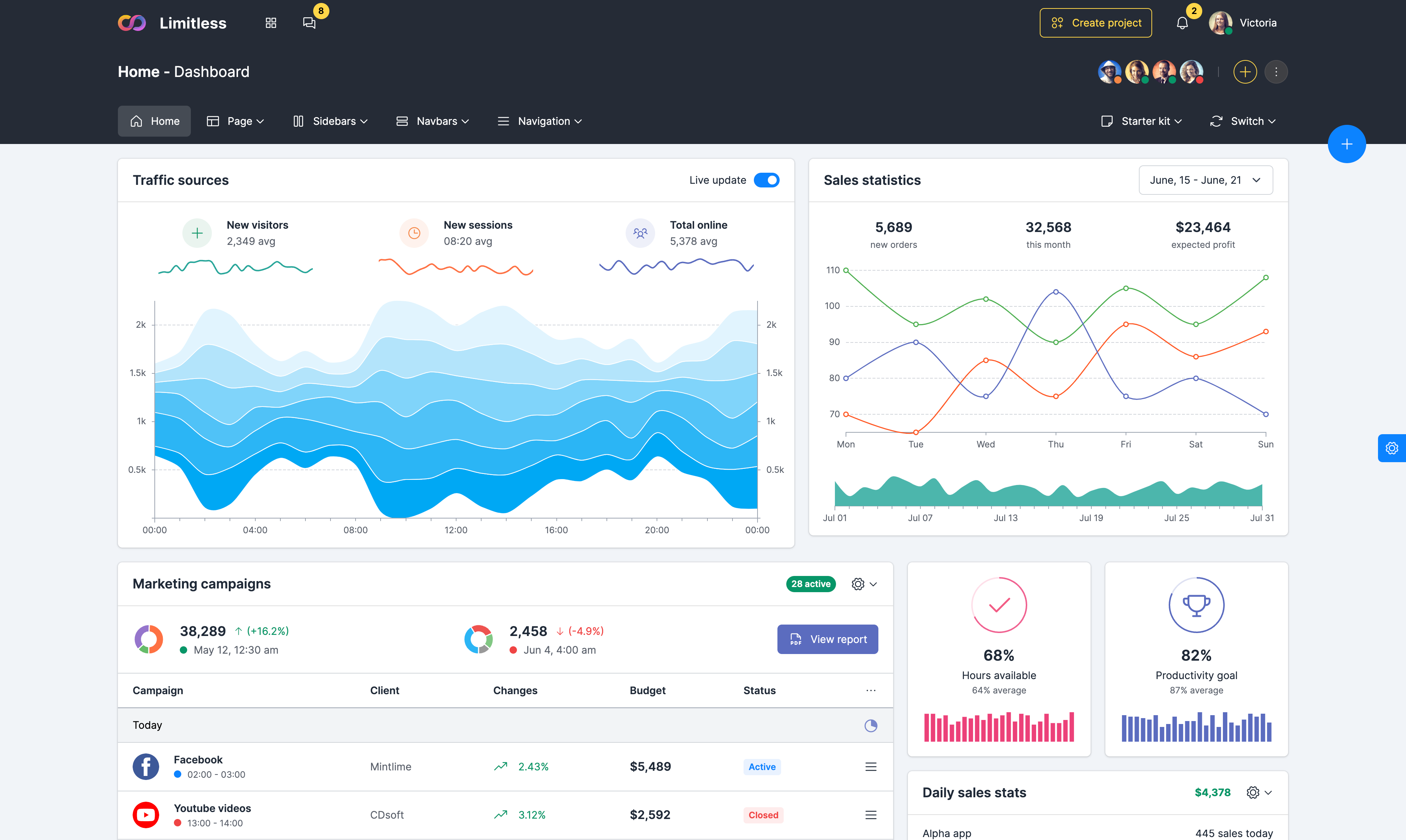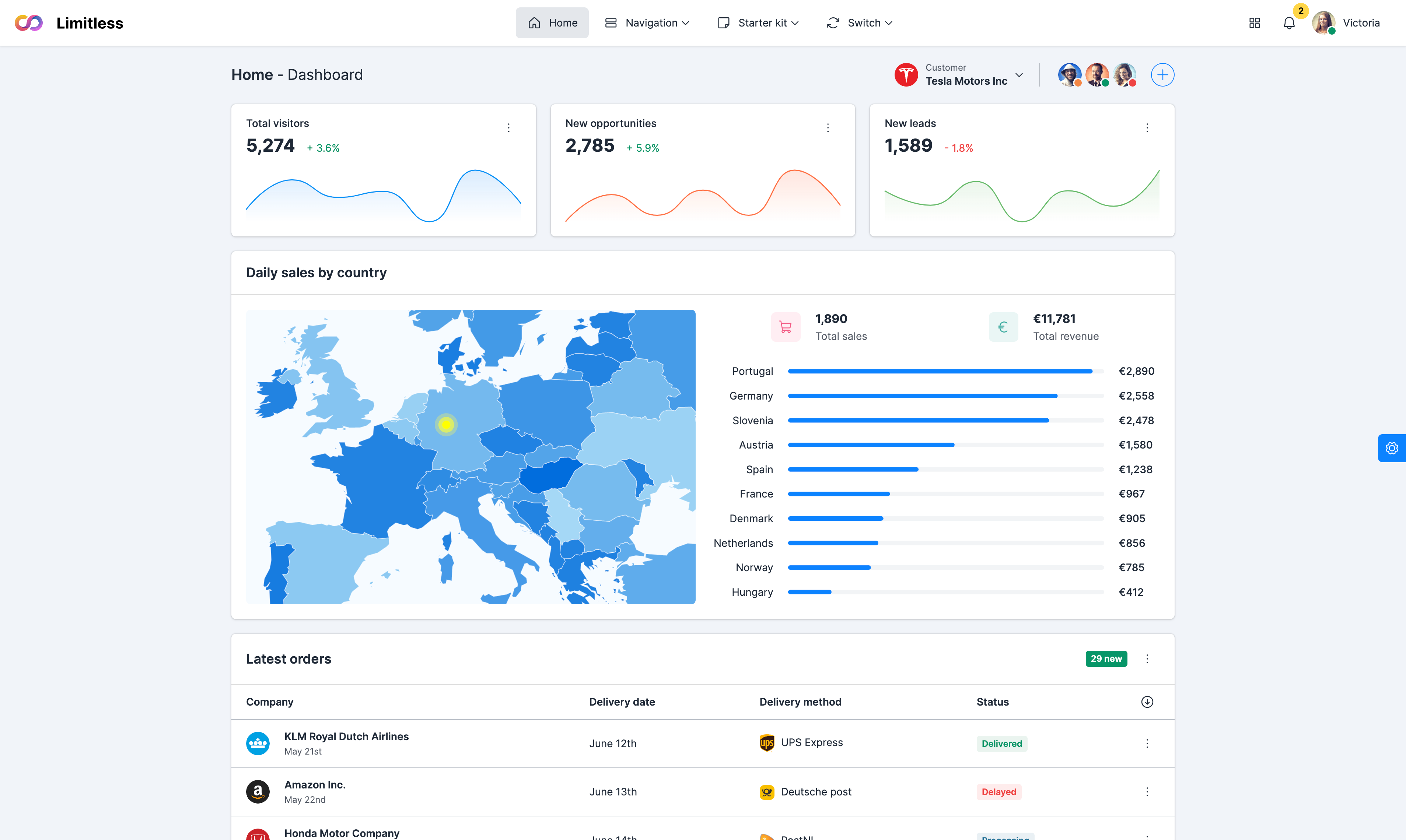Navigation
-
Main
- Dashboard No pending orders
- Layouts
- Themes
- Starter kit
- Changelog 4.0
-
Forms
- Form components
- Text editors
- Pickers
- Form layouts
-
Components
- Basic components
- Content styling
- Extra components
- Color system
- Animations
- Icons
-
Layout
- Page layouts
- Sidebars
- Navbars
- Vertical navigation
- Horizontal navigation
- Menu levels
-
Data visualization
- Echarts library
- D3 library
- C3 library
- Google charts
- Maps integration
-
Extensions
- Extensions
- File uploaders
- Event calendars
- Internationalization
-
Tables
- Basic tables
- Grid.js tables
- Data tables
- Data tables extensions
-
Page kits
- General pages
- Service pages
- User pages
- Application pages
- Widgets
External events
It’s possible to take elements that live outside of a calendar and make them drag-and-droppable. When they are dropped on a specific date of a calendar, a new event might be created and certain callbacks might fire. It is possible to achieve this using FullCalendar alone, without any third party libraries. In the most basic case, you can create a draggable element by instantiating a Draggable. You must also set the calendar’s droppable setting to true and add some config.
Draggable Events
Selectable
In this example, Fullcalendar allows a user to highlight multiple days or timeslots by clicking and dragging. To let the user make selections by clicking and dragging, the interaction plugin must be loaded and this option must be set to true. You can either load it separately or use a global bundle (default). To use, set selectable option to true.