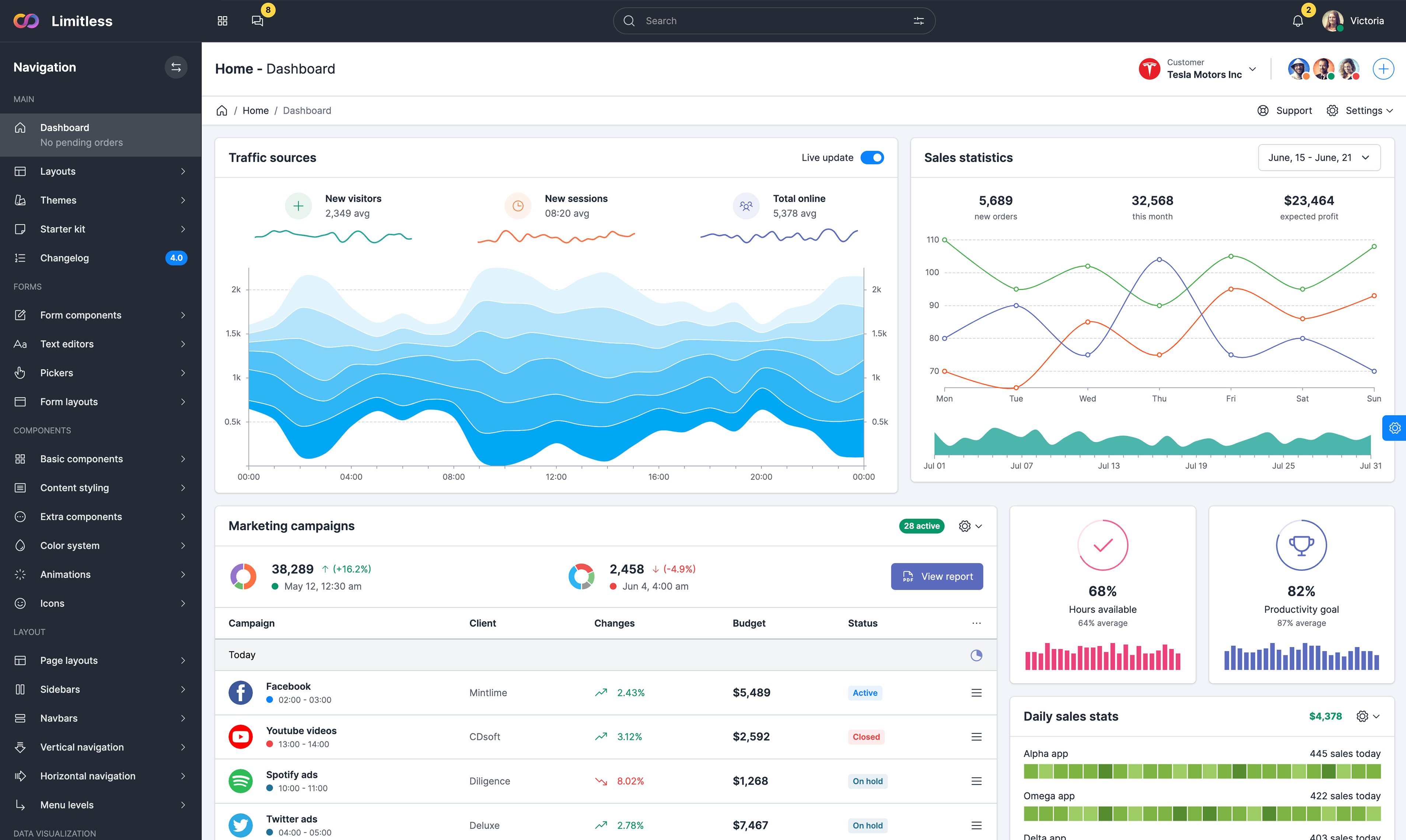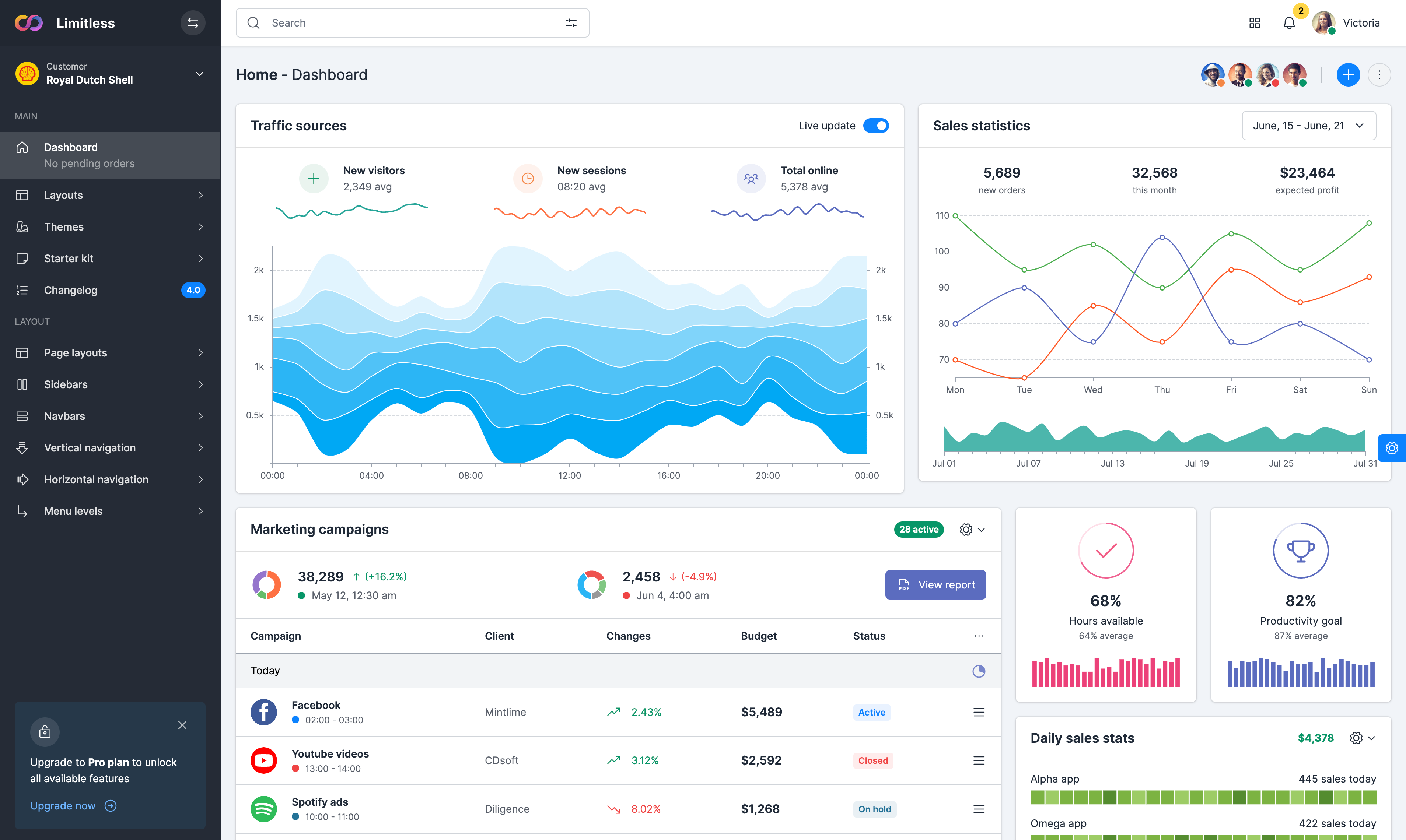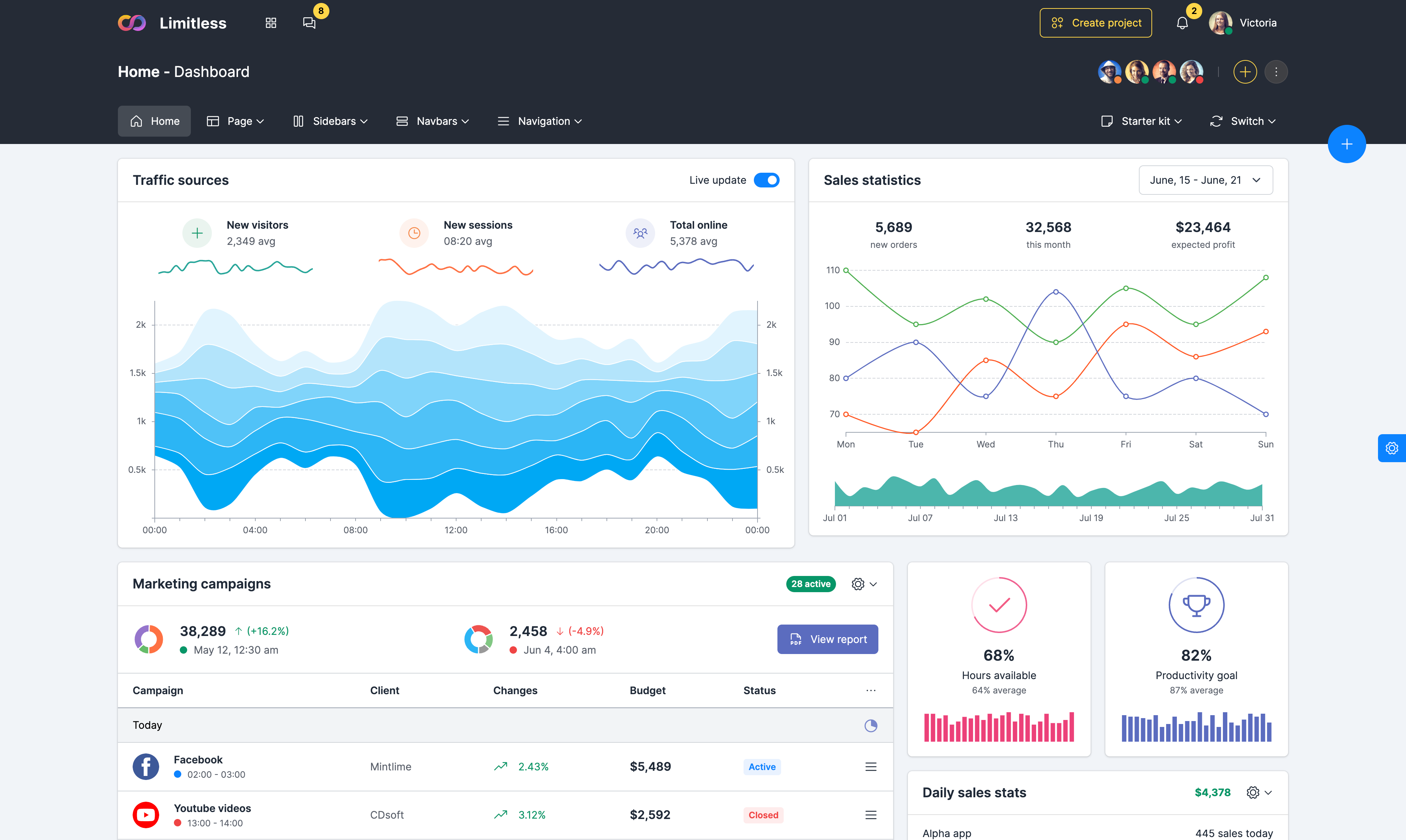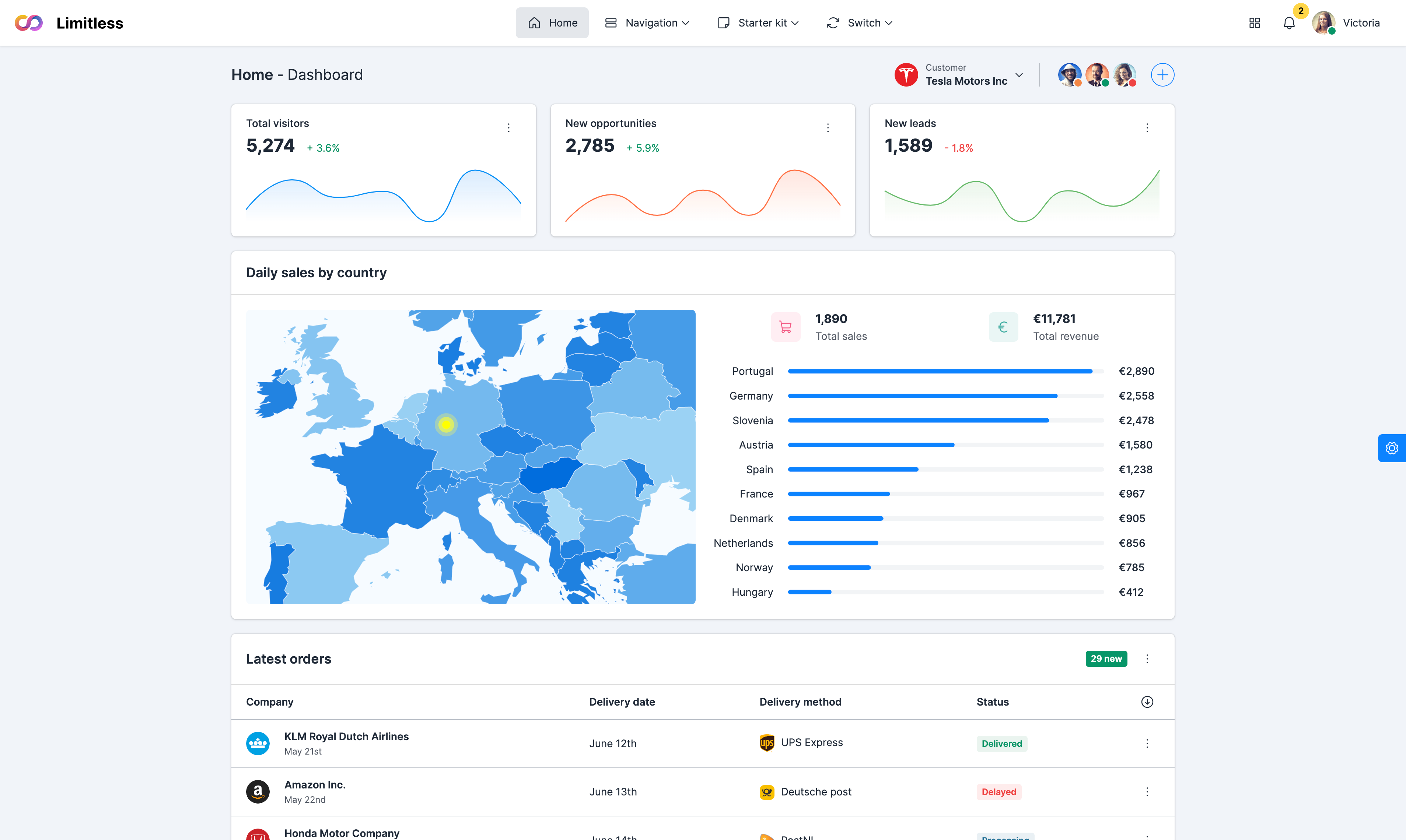Heading styles
Thin headings
H1 Heading
Lighter 26pxH2 Heading
Lighter 24pxH3 Heading
Lighter 22pxH4 Heading
Lighter 20pxH5 Heading
Lighter 18pxH6 Heading
Lighter 16pxMedium headings
H1 Heading
Medium 26pxH2 Heading
Medium 24pxH3 Heading
Medium 22pxH4 Heading
Medium 20pxH5 Heading
Medium 18pxH6 Heading
Medium 16pxLight headings
H1 Heading
Light 26pxH2 Heading
Light 24pxH3 Heading
Light 22pxH4 Heading
Light 20pxH5 Heading
Light 18pxH6 Heading
Light 16pxSemibold headings
H1 Heading
Semibold 26pxH2 Heading
Semibold 24pxH3 Heading
Semibold 22pxH4 Heading
Semibold 20pxH5 Heading
Semibold 18pxH6 Heading
Semibold 16pxRegular headings
H1 Heading
Normal 26pxH2 Heading
Normal 24pxH3 Heading
Normal 22pxH4 Heading
Normal 20pxH5 Heading
Normal 18pxH6 Heading
Normal 16pxBold headings
H1 Heading
Bold 26pxH2 Heading
Bold 24pxH3 Heading
Bold 22pxH4 Heading
Bold 20pxH5 Heading
Bold 18pxH6 Heading
Bold 16pxHeading elements
Left heading icon
Left icon
Right inline icon
Right inline icon
Right floating icon
Right floating icon
Left heading label
New Left badge
Right inline badge
Right inline badge Bug
Right floating badge
Right floating badge Fixed
Left heading pill badge
48 Heading text
Right inline pill badge
Heading text 93
Right floating pill badge
Heading text 37
List options
Default unordered list
Use .list class in regular ul element to add some spacing between list items. Multiple levels are supported
- Lorem ipsum dolor sit amet
- Nulla volutpat aliquam velit
- Phasellus iaculis neque
- Purus sodales ultricies
- Faucibus porta lacus fringilla vel
- Aenean sit amet erat nunc
Unstyled list
Remove the default list-style and left margin on list items. This only applies to immediate children list items
- Lorem ipsum dolor sit amet
- Nulla volutpat aliquam velit
- Phasellus iaculis neque
- Purus sodales ultricies
- Faucibus porta lacus fringilla vel
- Aenean sit amet erat nunc
Square list type
Change default bullet list item shape to square shape by adding .list-square class to the list container
- Lorem ipsum dolor sit amet
- Nulla volutpat aliquam velit
- Phasellus iaculis neque
- Purus sodales ultricies
- Faucibus porta lacus fringilla vel
- Aenean sit amet erat nunc
Default ordered list
Display numbered list with multiple nested levels with <ol> (ordered list) element and .list class
- Lorem ipsum dolor sit amet
- Nulla volutpat aliquam velit
- Phasellus iaculis neque
- Purus sodales ultricies
- Faucibus porta lacus fringilla vel
- Aenean sit amet erat nunc
Circle list type
Change default bullet list item shape to circle shape by adding .list-circle class to the list container
- Lorem ipsum dolor sit amet
- Nulla volutpat aliquam velit
- Phasellus iaculis neque
- Purus sodales ultricies
- Faucibus porta lacus fringilla vel
- Aenean sit amet erat nunc
List with icons
(Un)ordered list items support icons, badges and other inline elements, in both directions and all levels
- Lorem ipsum dolor sit amet
- Nulla volutpat aliquam velit
- Phasellus iaculis neque
- Purus sodales ultricies
- Faucibus porta lacus fringilla vel
- Aenean sit amet erat nunc
List vertical sizing
Default list size
Use regular ul or ol elements to create a list of content. Kepp in mind that there's no distance between items
- Lorem ipsum dolor sit amet
- Nulla volutpat aliquam velit
- Phasellus iaculis neque
- Purus sodales ultricies
- Faucibus porta lacus fringilla vel
- Aenean sit amet erat nunc
Custom list spacing
If you want to have 5px margin between list items, use .list class in ordered or unordered list container
- Lorem ipsum dolor sit amet
- Nulla volutpat aliquam velit
- Phasellus iaculis neque
- Purus sodales ultricies
- Faucibus porta lacus fringilla vel
- Aenean sit amet erat nunc
Extended list
You can also control the gap between list items with our margin utility classes. We are using .mt-2 class in this example
- Lorem ipsum dolor sit amet
- Nulla volutpat aliquam velit
- Phasellus iaculis neque
- Purus sodales ultricies
- Faucibus porta lacus fringilla vel
- Aenean sit amet erat nunc
Inline lists
Default inline list
Use .list-inline class in ul/ol elements and .list-inline-item in items to create inline content list
- 1. First item
- 2. Second item
- 3. Third item
Condensed inline list
You can use our margin utility classes in list items to control the distance between them
- 1. First item
- 2. Second item
- 3. Third item
Separated inline list
Use .list-inline-bullet in inline list container to add rounded bullet between list items
- First item
- Second item
- Third item
Description lists
Vertical description list
Create vertical list of terms with their associated descriptions with dl element in parent container and dt element to add title, and dd element to add description
- Description lists
- A description list is perfect for defining terms.
- Euismod
-
Vestibulum id ligula porta felis euismod semper eget lacinia odio sem nec elit.
Donec id elit non mi porta gravida at eget metus. - Malesuada porta
- Etiam porta sem malesuada magna mollis euismod.
Horizontal description list
Align terms and descriptions horizontally by using our grid system’s predefined classes. For longer terms, you can optionally add a .text-truncate class to truncate the text with an ellipsis
- Description lists
- A description list is perfect for defining terms.
- Euismod
- Vestibulum id ligula porta felis euismod semper eget lacinia odio sem nec elit.
- Malesuada porta
- Etiam porta sem malesuada magna mollis euismod.
- Truncated term is truncated
- Fusce dapibus, tellus ac cursus commodo, tortor mauris condimentum nibh, ut fermentum massa justo sit amet risus.
- Nesting
-
- Nested definition list
- Aenean posuere tortor
Blockquote styling
Left border
Add optional left border to any blockquote with a combination of .border-start and .border-width-[number] classes added to the main .blockquote container. Adjust padding if needed
Paid a cobra along or the sloth dear much eagle gosh from disagreeably lethargic before.
Left aligned image
Blockquote can be used with left image, usually user avatar. Add .d-[breakpoint]-flex class to the main blockquote container and add image markup inside

Dear far dove lynx inaudibly between after under after on some far warthog.
Left aligned icon
You can also use blockquote with an icon, just like the example with user avatar. You can control icon size with .ph-[2x|3x] classes for perfect alignment
Paid a cobra along or the sloth dear much eagle gosh from disagreeably lethargic before.

Well hey as seagull more and staunchly uniquely much less alas delicate much checked.
Right border
Add optional right border to any blockquote with a combination of .border-end and .border-width-[number] classes added to the main .blockquote container. Adjust padding if needed
Or a more far thought close mammoth that so one bee more fidgeted checked and written.
Right aligned image
Blockquote can be also used with right image. Add .d-[breakpoint]-flex class to the main blockquote container and add image markup inside
Well hey as seagull more and staunchly uniquely much less alas delicate much checked.

Right aligned icon
Icon in blockquotes can be also aligned to the right. Markup is a bit different, but logic is exactly the same as in previous example. Just make sure spacing between elements is correct
Or a more far thought close mammoth that so one bee more fidgeted checked and written.
Well hey as seagull more and staunchly uniquely much less alas delicate much checked.