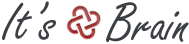Buttons
| Button | class="" | Description |
|---|---|---|
btn btn-default |
Default button | |
btn btn-primary |
Provides extra visual weight and identifies the primary action in a set of buttons | |
btn btn-info |
Used as an alternative to the default styles | |
btn btn-success |
Indicates a successful or positive action | |
btn btn-warning |
Indicates caution should be taken with this action | |
btn btn-danger |
Indicates a dangerous or potentially negative action | |
btn btn-link |
Deemphasize a button by making it look like a link while maintaining button behavior | |
btn btn-icon |
Removes extra padding/margin for usage with 1 icon only | |
btn btn-icon |
Button with caret only |
Button sizes
Different sizes with icons
Button types
One class, multiple tags
Default buttons
Icon button
Button mixes
Button dropdowns
Dropup on click
Form related buttons
Button groups
Button group sizing